การ Raise Domain & Forest Functional Level
อ้างอิงจาก http://technet.microsoft.com/en-us/library/cc787290(v=ws.10).aspx
Domain / Forest Functional Level คือการระบุความสามารถโดยรวมของ Active Directory ทุกตัว ใน Domain หรือใน Forest ว่าจะมาความสามารถสุงสุดในแบบไหนบ้าง
ตัวอย่างเช่น Domain Functional Level มีให้เลือกปรับแต่งได้ 6 ระดับดังต่อไปนี้ (ในแต่ละระดับก็มีความสามารถแตกต่างกัน)
Domain functional level.
1. Windows 2000 mixed (the default in Windows Server 2003)
2. Windows 2000 native
3. Windows Server 2003 interim
4. Windows Server 2003
5. Windows Server 2008
6. Windows Server 2008 R2
ส่วน Forest Functional Level มีให้เลือกปรับแต่งได้ดังต่อไปนี้
1. Windows 2000 (the default in Windows Server 2003 and Windows Server 2008)
2. Windows Server 2003 interim
3. Windows Server 2003 (the default in Windows Server 2008 R2)
4. Windows Server 2008
5. Windows Server 2008 R2
ส่วน Feature ในแต่ละ Level มีให้อ่านตาม Link นี้ครับ
การ Raise Domain Functional Level
ทำการ Logon ด้วย Domain Administrator
เปิดเครื่องมือ Active Directory Domains and Trusts
เลือก Domain เป้าหมายจากนั้นทำการ Raise Domain Functional Level ให้เป็น Windows Server 2008 R2
การ Raise Forest Functional Level
ทำการ Logon ด้วย Domain Administrator
เปิดเครื่องมือ Active Directory Domains and Trusts


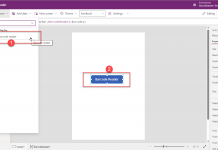







![[Copilot-EP01] เตรียมพร้อมใช้งาน Copilot for Microsoft 365 copilot2](https://www.mvpskill.com/wp-content/uploads/2024/01/microsoft-copilot-กับ-mvpskill.com-ให้เป็น-banner-ของเว็บไซต์-218x150.png)

![[Tips] แก้ปัญหา Font ตัวเล็กใน Edge แบบถาวร](https://www.mvpskill.com/wp-content/uploads/2018/05/windows10_rez2.jpg)
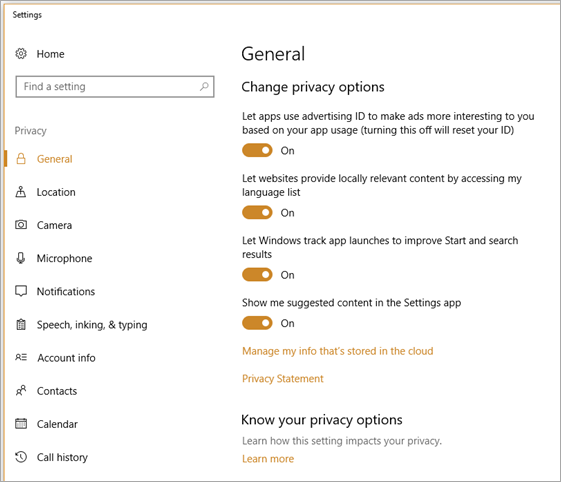
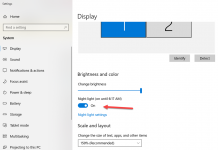

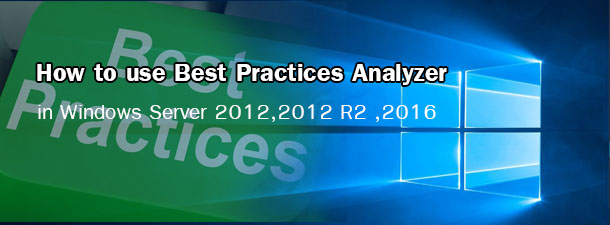



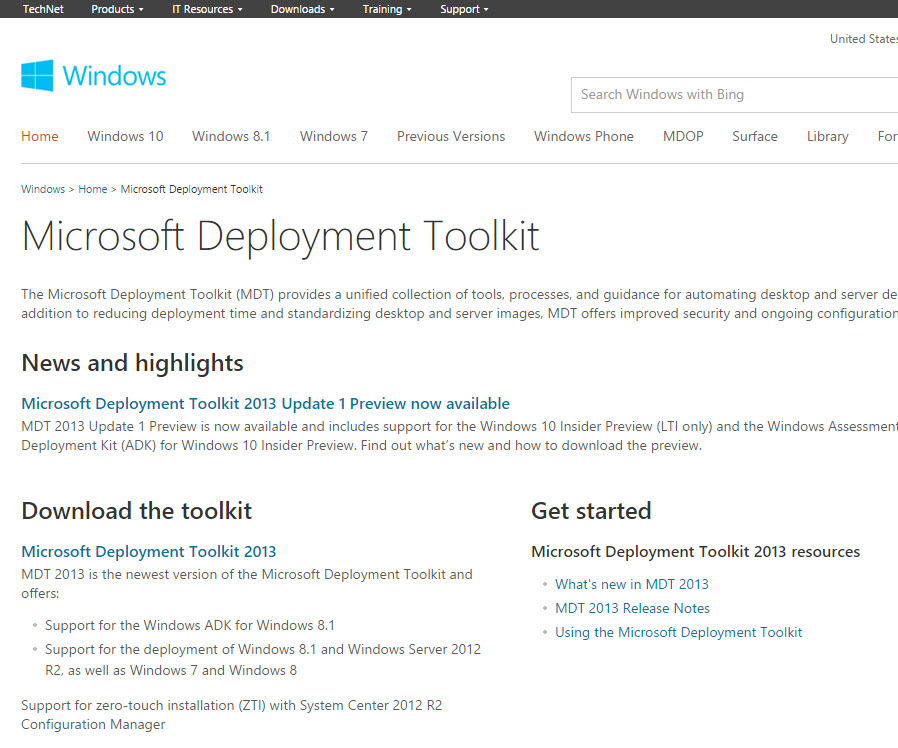






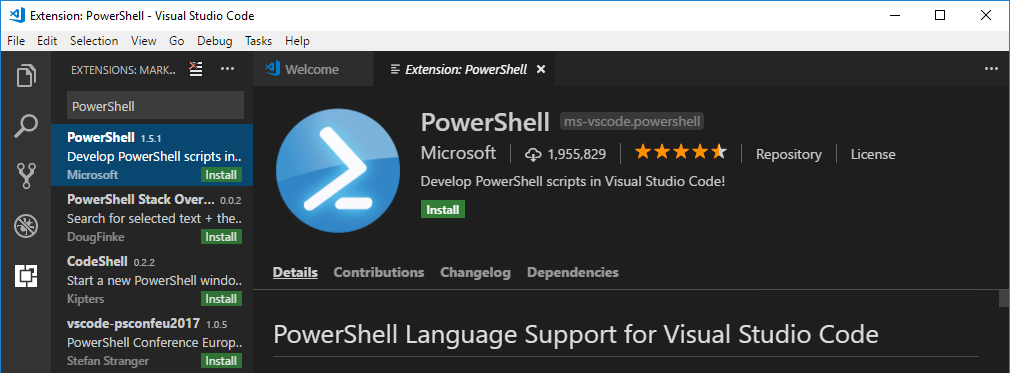
![[Review] การสอบ Microsoft Certification จากที่บ้าน](https://www.mvpskill.com/wp-content/uploads/2020/04/cert3-218x150.jpg)

![[สรุปงาน] งานสัมนา Power Platform ว่าด้วยการนำ Power BI / Power Apps / Power Automate (Microsoft Flow) ไปใช้แก้ปัญหาในที่ทำงาน](https://www.mvpskill.com/wp-content/uploads/2020/01/Power-Platform-Website-218x150.png)
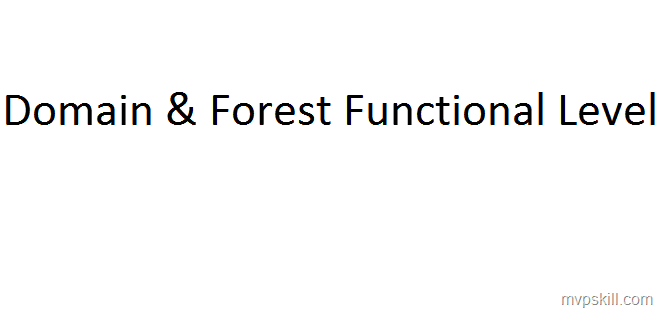
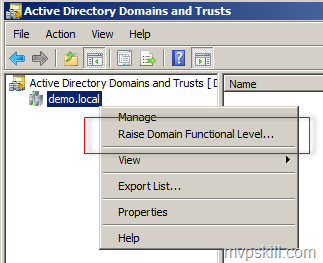
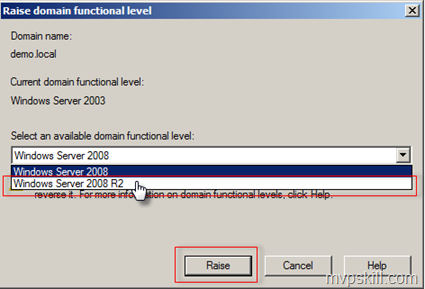
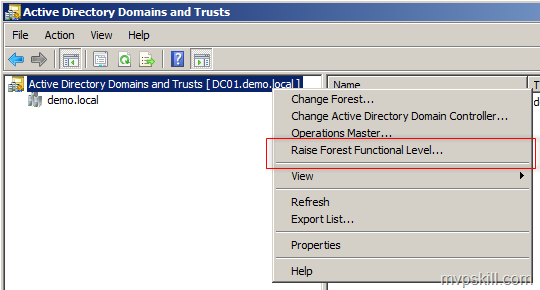
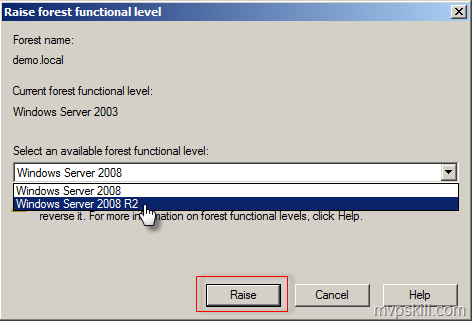
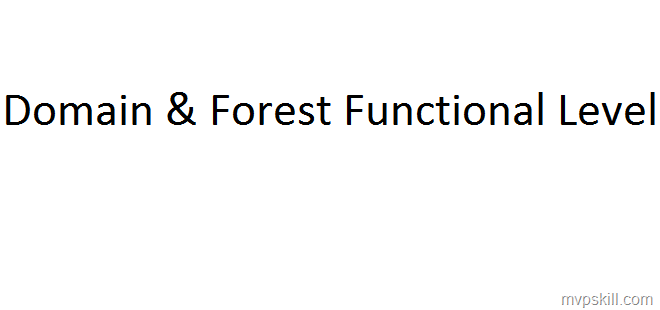
![[Copilot-EP01] เตรียมพร้อมใช้งาน Copilot for Microsoft 365 copilot2](https://www.mvpskill.com/wp-content/uploads/2024/01/microsoft-copilot-กับ-mvpskill.com-ให้เป็น-banner-ของเว็บไซต์-324x235.png)




![[Copilot-EP01] เตรียมพร้อมใช้งาน Copilot for Microsoft 365 copilot2](https://www.mvpskill.com/wp-content/uploads/2024/01/microsoft-copilot-กับ-mvpskill.com-ให้เป็น-banner-ของเว็บไซต์-100x70.png)
