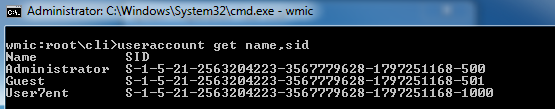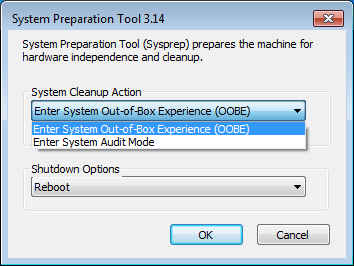คำสั่งในการเช็ค SID ของเครื่อง (SID คือ Security Identifier) ที่ต้องไม่ซ้ำกันในแต่ละ Computer Name เปรียบเสมือนเลขที่บัตรประชาชน
เครื่องมือ Sysprep.exe ช่วยให้คนที่ต้อง Deploy เครื่องเยอะ ๆ โดยใช้ Image เดียวกันได้รับการสร้าง SID ใหม่ ทำให้ SID ของ Computer ไม่ชนกัน
ใช้คำสั่ง
wmic
useraccount get name, sid
ทำความเข้าใจในเบื้องต้นระหว่าง Audit Mode กับ OOBE
ทำความเข้าใจเพิ่มตรงนี้ก่อนนะครับ
Audit Mode = Reboot เข้าสู่ Administrator / Clear Configuration / User Profile /
OOBE = เข้าสู่ Welcome Screen
Generalize = Reset SID
ใช้เครื่อง W7-01 ในการทำความรู้จักกับ Sysprep ใน Mode ต่าง ๆ
ตัวอย่างคำสั่ง
c:\windows\system32\sysprep\sysprep.exe /oobe /generalize /shutdown
การเข้าแก้ไข user profile สำหรับ audit mode
control nusrmgr.cpl
rundll32.exe sysdm.cpl,EditUserProfiles
ในการทำงานจริง ถ้าต้องทำ Reference Image
1. เข้า Audit Mode เพื่อ Clear ค่า Settings ต่าง ๆ ให้หมด
2. Sysprep เข้า OOBE Mode / Generalize


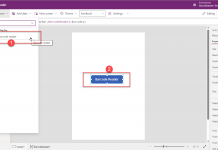









![[Tips] แก้ปัญหา Font ตัวเล็กใน Edge แบบถาวร](https://www.mvpskill.com/wp-content/uploads/2018/05/windows10_rez2.jpg)
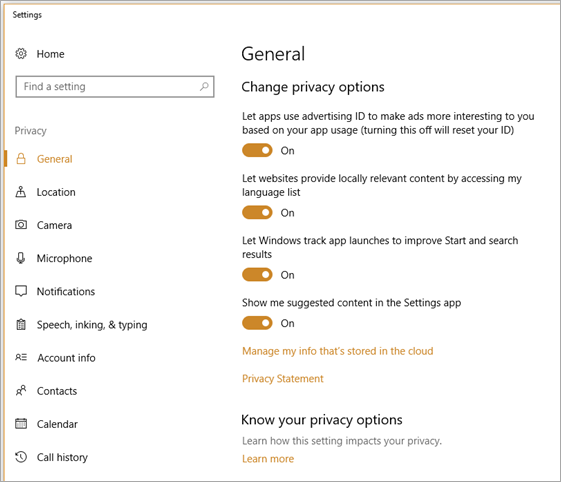
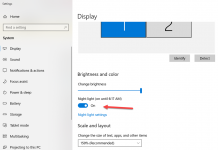

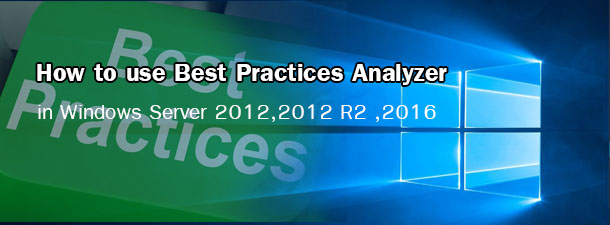



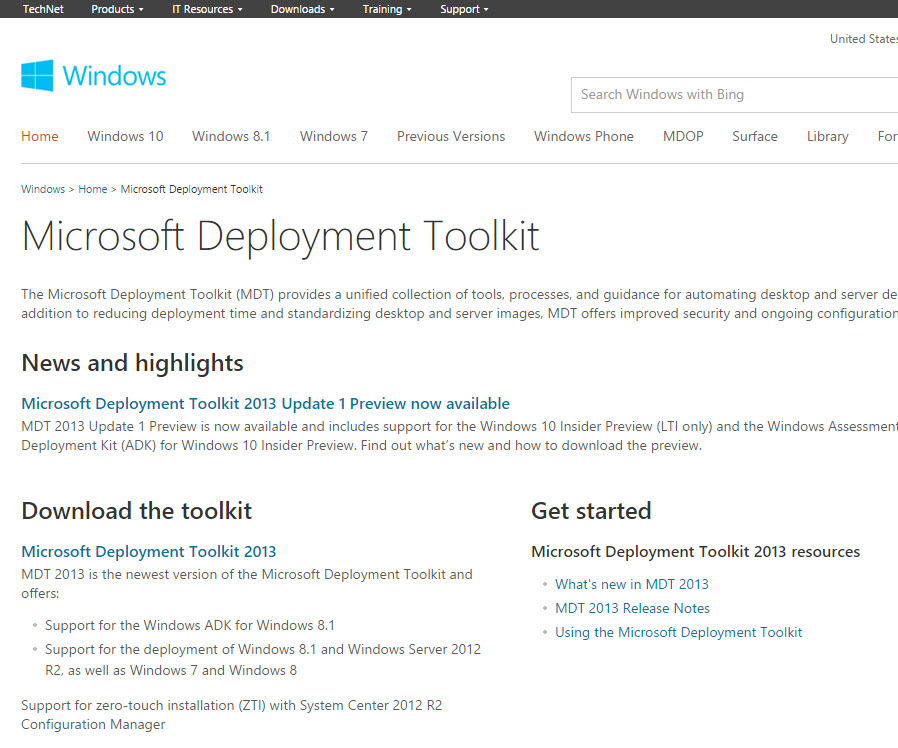






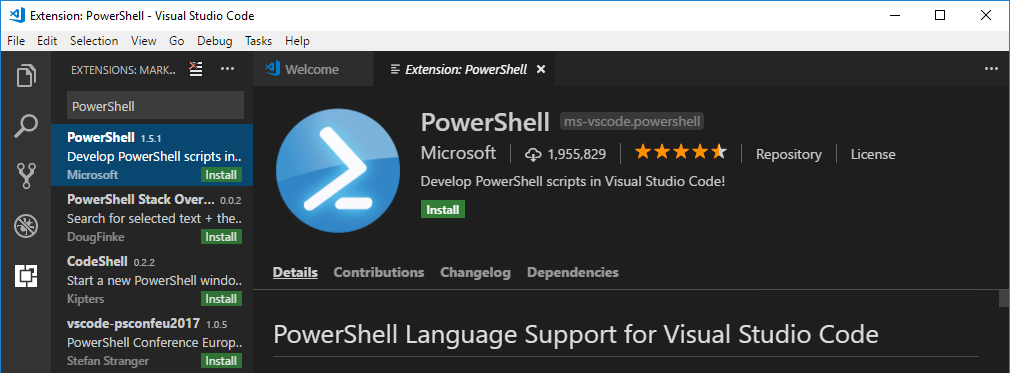
![[Review] การสอบ Microsoft Certification จากที่บ้าน](https://www.mvpskill.com/wp-content/uploads/2020/04/cert3-218x150.jpg)

![[สรุปงาน] งานสัมนา Power Platform ว่าด้วยการนำ Power BI / Power Apps / Power Automate (Microsoft Flow) ไปใช้แก้ปัญหาในที่ทำงาน](https://www.mvpskill.com/wp-content/uploads/2020/01/Power-Platform-Website-218x150.png)