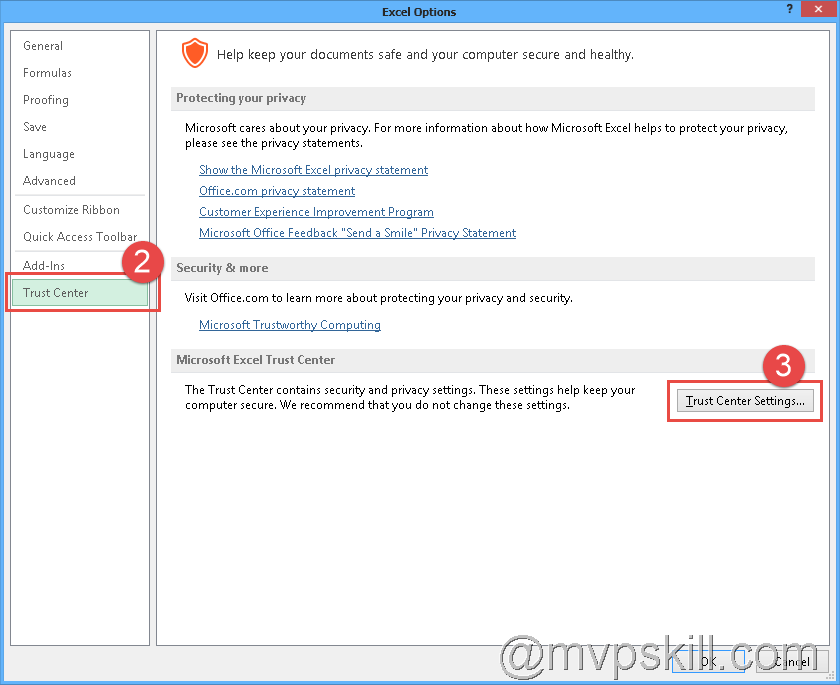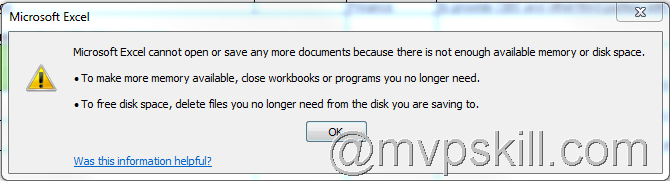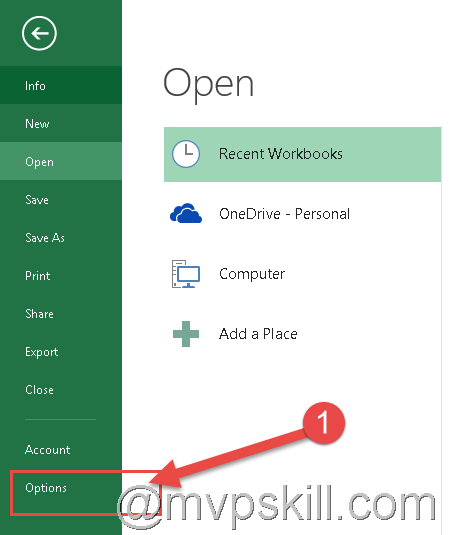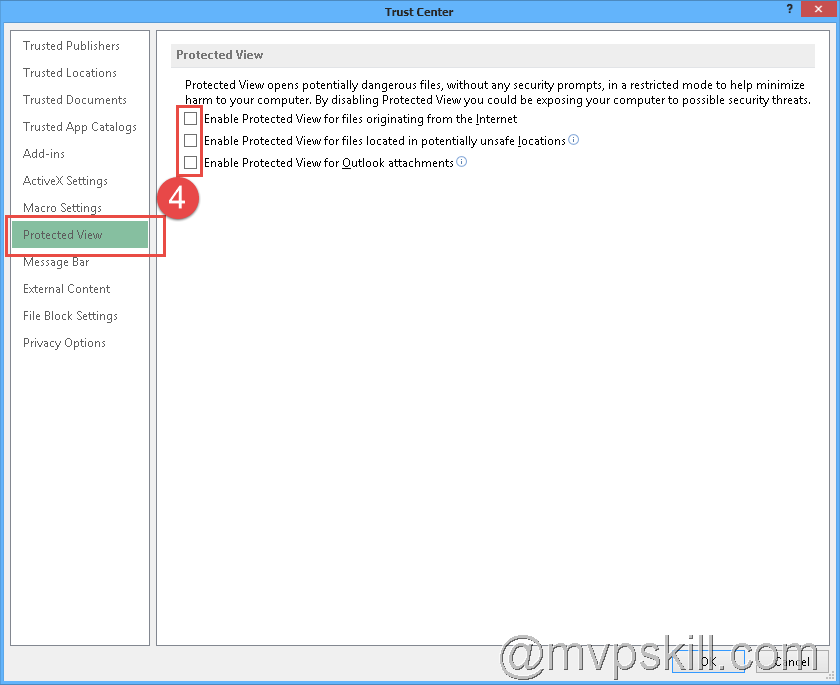สวัสดีครับ วันนี้เจอ Error โปรแกรม Excel เปิดไฟล์ Excel 2013 ไม่ได้
งมหาวิธีแก้ไขแล้วเลยจดบันทึกไว้
Microsoft Excel cannot open or save any more documents because there is not enough available memory or disk space.
- To make more memory available, close workbooks or programs you no longer need.
- To free disk space, delete files you no longer need from the disk you are saving to.
ผมสำรวจเครื่องตัวเองแล้ว RAM ก็เหลือเฟือ Harddisk ก็ยังมีพื้นที่ว่างตั้งเยอะ ทำไมมันยังแจ้งเตือนหว่า ? ? ? ?
พยายามหา KB ต่าง ๆ ที่เป็นท่ายาก มาแก้ไขแล้วก็ยัง Error เหมือนเดิม แต่มีวิธีหนึ่งที่ทำแล้วหายครับ
วิธีแก้ไขแบบชั่วคราว
(ทำแบบนี้แล้ว Excel กลับมาเปิดได้ แต่ไม่แนะนำในระยะยาวนะครับ)
ดูตามรูปเลยครับ
1. ไปที่ File
2. เลือก Options
3. เลือก Trusted Center และ เลือก Trusted Center Settings
4. ไปที่ TAB Protectd View แล้ว Uncheck ทั้ง 3 Options ออกไปเลยครับ
จากนั้นปิด-เปิด Excel ใหม่ เยห์ มันกลับมาเปิดไฟล์ได้แล้วครับ
ปัญหาเกิดจากอะไรก็ไม่รู้นะครับ ยังไม่มีเวลาหา KB มายืนยันถึงสาเหตุ


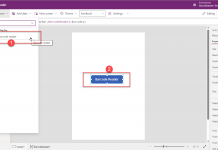









![[Tips] แก้ปัญหา Font ตัวเล็กใน Edge แบบถาวร](https://www.mvpskill.com/wp-content/uploads/2018/05/windows10_rez2.jpg)
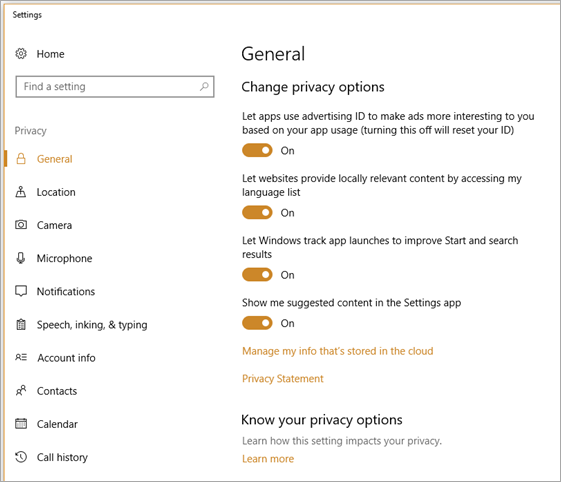
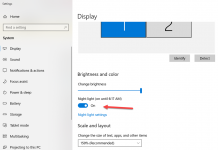

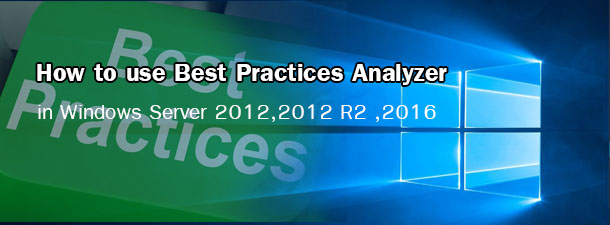



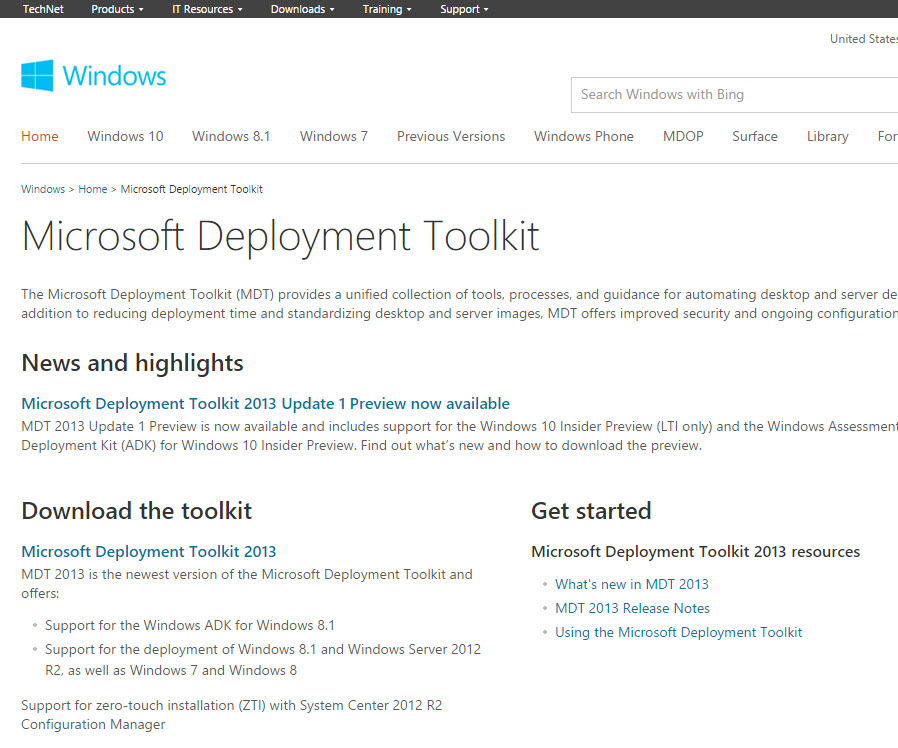






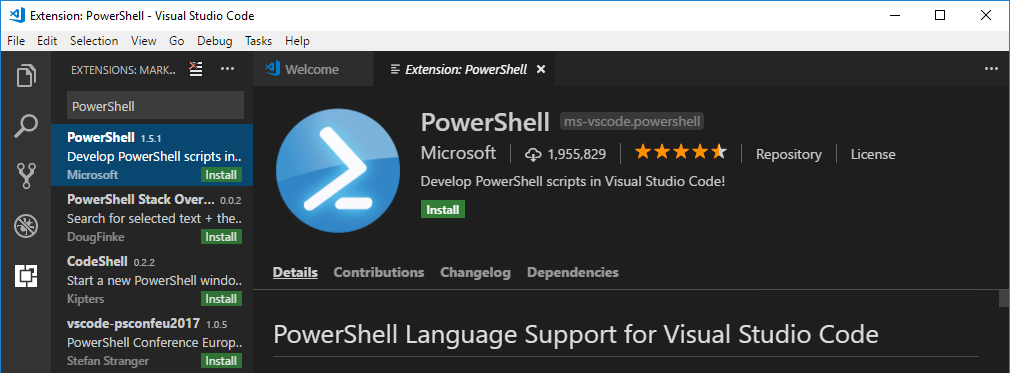
![[Review] การสอบ Microsoft Certification จากที่บ้าน](https://www.mvpskill.com/wp-content/uploads/2020/04/cert3-218x150.jpg)

![[สรุปงาน] งานสัมนา Power Platform ว่าด้วยการนำ Power BI / Power Apps / Power Automate (Microsoft Flow) ไปใช้แก้ปัญหาในที่ทำงาน](https://www.mvpskill.com/wp-content/uploads/2020/01/Power-Platform-Website-218x150.png)