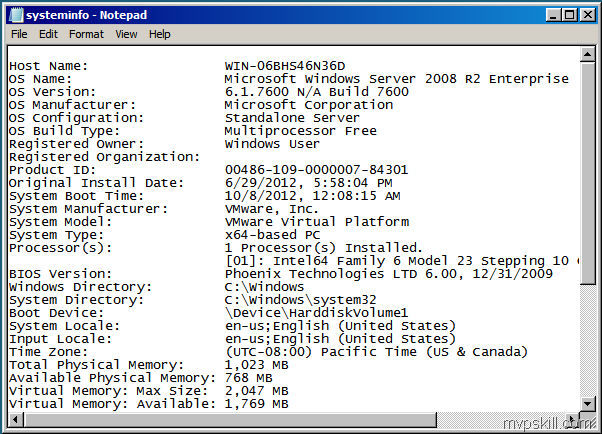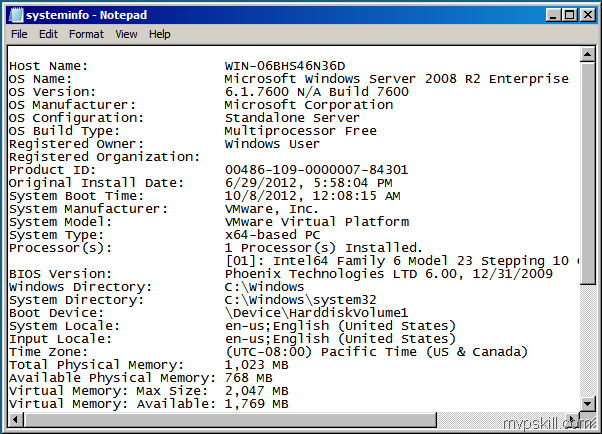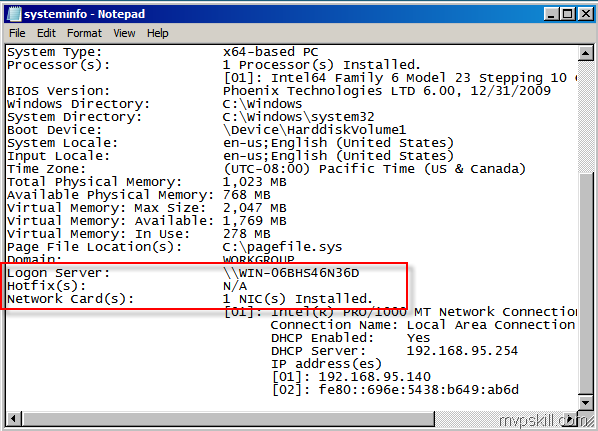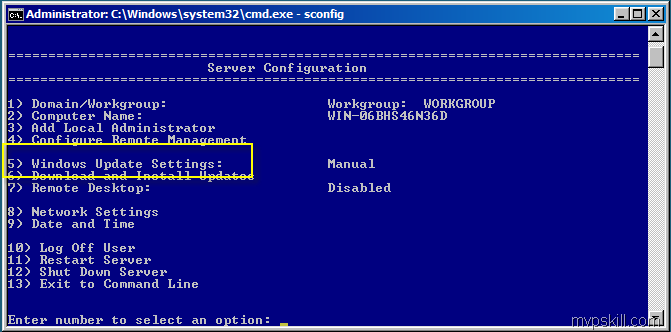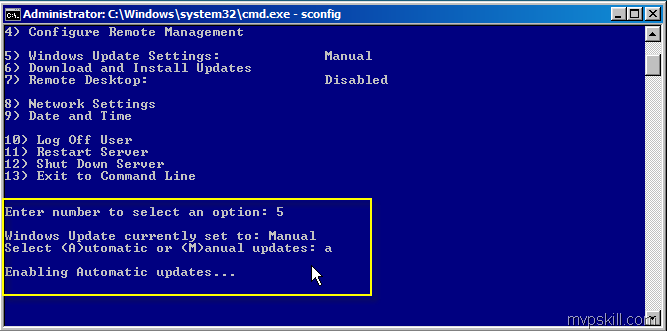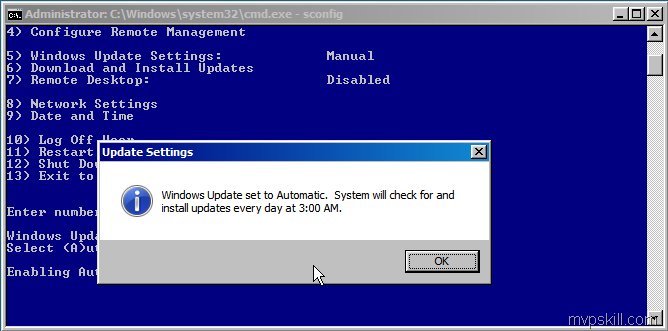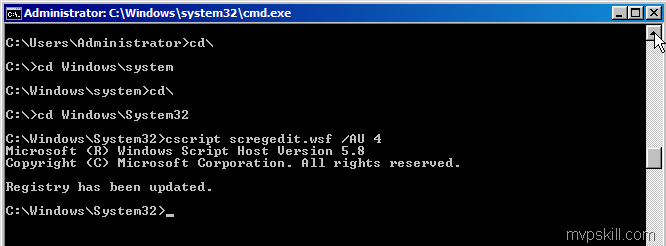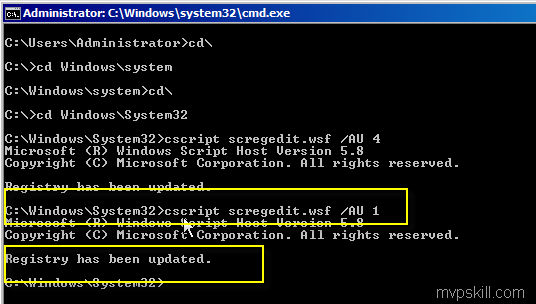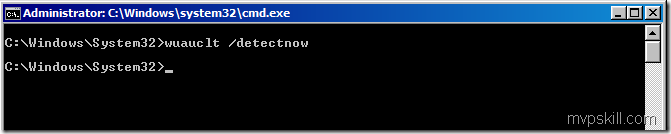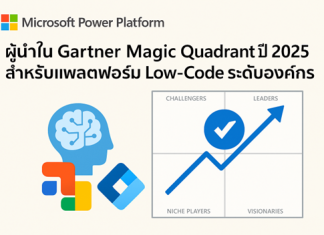รวมคำสั่งพื้นฐานสำหรับการจัดการ Server Core ในเรื่อง Windows Update
ดูข้อมูล Patch ที่ติดตั้งบนเครื่อง Server Core
คำสั่ง = systeminfo > systeminfo.txt & systeminfo.txt
คำสั่งนี้ให้ Export ข้อมูลลงบน text แล้วเปิดอ่านทันที
เปิด Automatic Update
- สำหรับ Windows Server 2008R2
– เปิด Automatic Update ด้วยคำสั่ง = cscript scregedit.wsf /AU 4.
(ควรให้แน่ใจว่า Run จาก Path = Windows\System32 ด้วยนะครับ
– เปิด Automatic Update ด้วยเครื่องมือ Sconfig.cmd เลือก Menu 5
- สำหรับ Windows Server 2008
– เปิด Automatic Update ด้วยคำสั่ง = cscript scregedit.wsf /AU 4.
(ควรให้แน่ใจว่า Run จาก Path = Windows\System32 ด้วยนะครับ
ติดตั้ง Patch Update
ในกรณีที่ทำการ Download มาหรือรู้ชื่อ Patch ให้ใช้คำสั่ง = wusa patchname.msu /quiet
สั่งให้ Detect Patch หรือรอโหลด Patch ใหม่
wuauclt /detectnow
อ้างอิงเพิ่มเติมจาก
http://msdn.microsoft.com/en-us/library/ff770047(v=winembedded.60).aspx



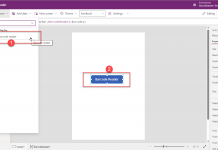








![[Tips] แก้ปัญหา Font ตัวเล็กใน Edge แบบถาวร](https://www.mvpskill.com/wp-content/uploads/2018/05/windows10_rez2.jpg)
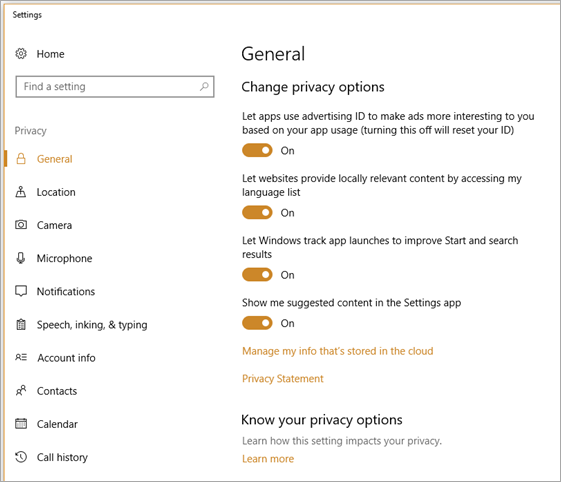
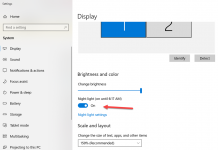

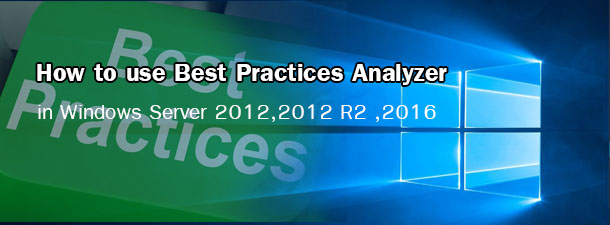



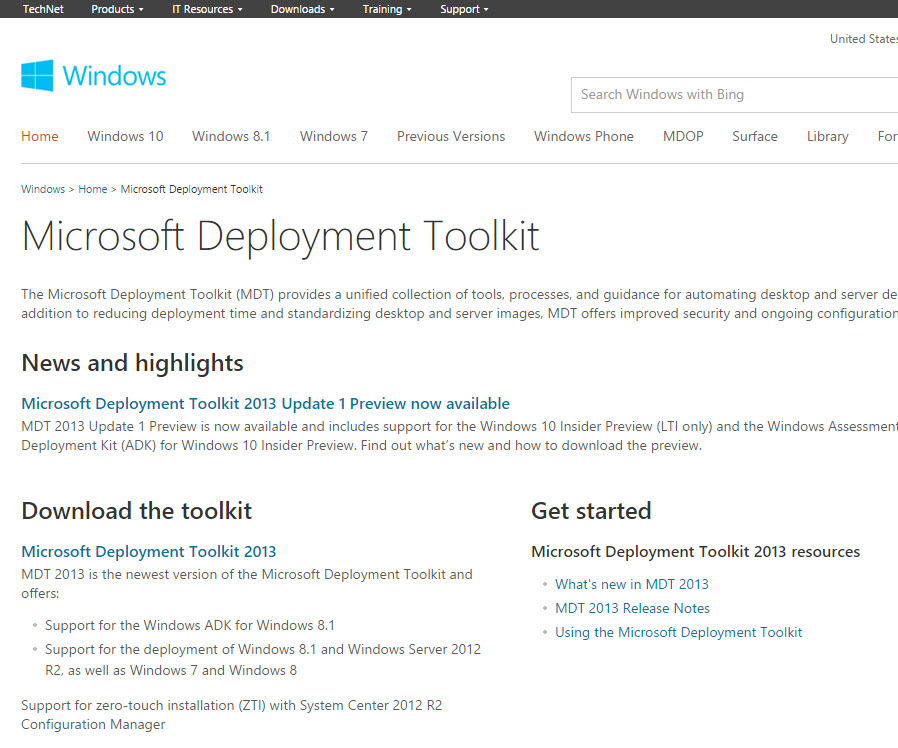






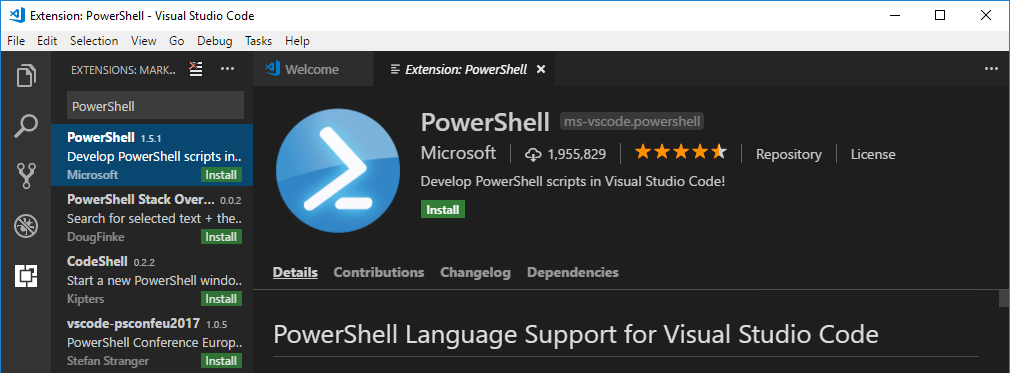
![[Review] การสอบ Microsoft Certification จากที่บ้าน](https://www.mvpskill.com/wp-content/uploads/2020/04/cert3-218x150.jpg)

![[สรุปงาน] งานสัมนา Power Platform ว่าด้วยการนำ Power BI / Power Apps / Power Automate (Microsoft Flow) ไปใช้แก้ปัญหาในที่ทำงาน](https://www.mvpskill.com/wp-content/uploads/2020/01/Power-Platform-Website-218x150.png)