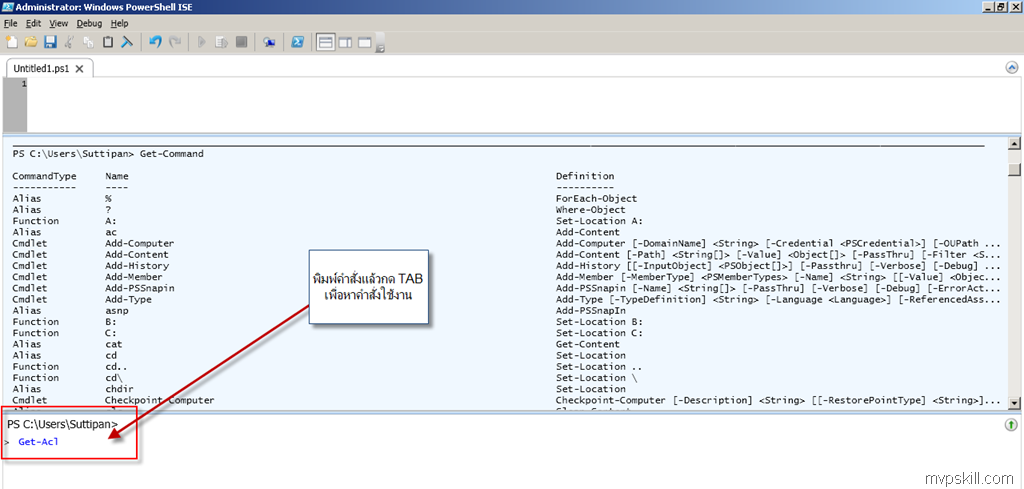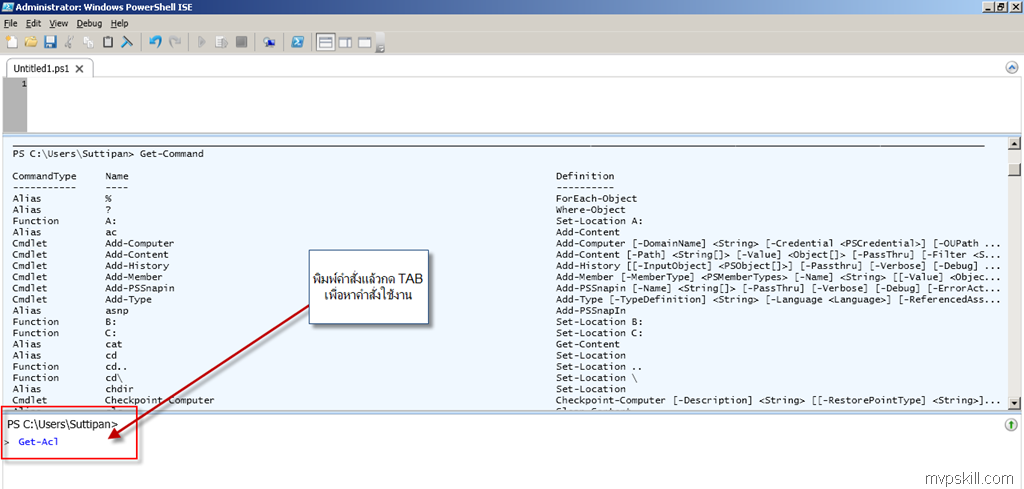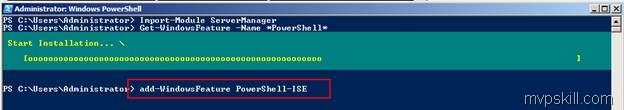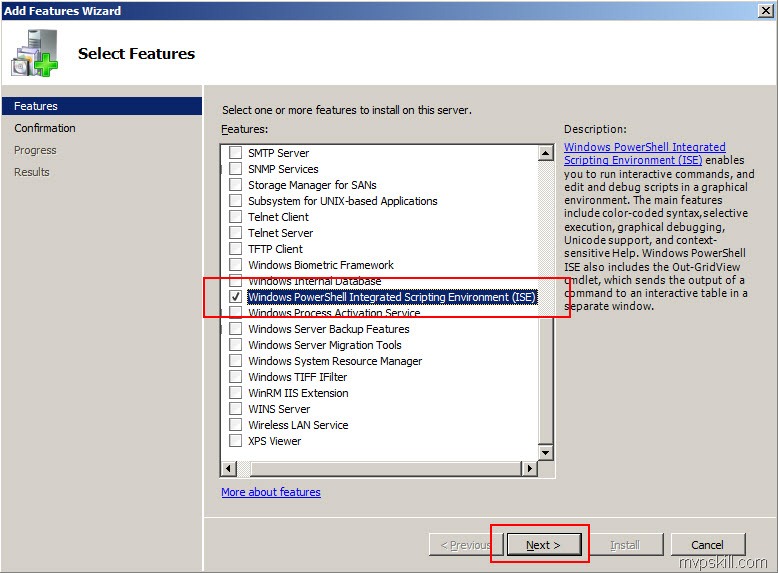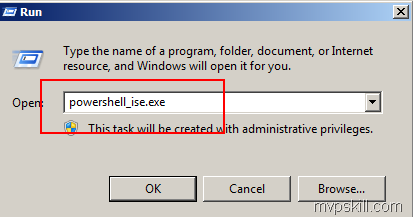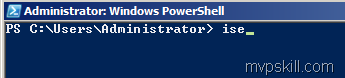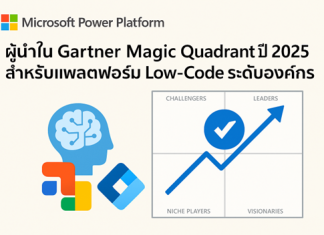Windows PowerShell 2.0 มีมาพร้อมกับ Windows7 และ Windows2008R2 ซึ่งมี Sub Feature พิเศษอีกอันนึงคือ PowerShell ISE หรือ PowerShell (Integrated Scripting Environment) ขอดีที่ผมใช้บ่อย ๆ คือสามารถกดปุ่ม TAB เพื่อค้นหา Keyword ของชุดคำสั่งที่ใช้งานได้ ตัวอย่างของชุดคำสั่งด้านล่างนี้ครับ
ผมเปิด PowerShell ISE แล้วพิมพ์คำว่า GET จากนั้นกด TAB ก็จะมีคำสั่งที่เกี่ยวข้องกับ GET มาให้เลือกใช้ครับ
ทำให้การเดาเรื่องการใช้งาน PowerShell ง่ายขึ้นพอควรครับ
วิธีติดตั้งผ่าน PowerShell Command
ใช้คำสั่งต่อไปนี้ใน PowerShell ครับ
1. Import-Module ServerManager
2. Get-WindowsFeature –Name *PowerShell*
3. Add-WindowsFeature PowerShell-ISE
ติดตั้ง PowerShell-ISE ด้วย Command เสร็จแล้วครับ
อีกวิธีหนึ่งคือ
วิธีติดตั้งผ่าน GUI Server Manager
เลือกที่ Server Manager > Features > Add Features > Windows PowerShell (Integrated Scripting Environment)
ตามรูปด้านล่างนี้เลยครับ
วิธีเรียกใช้งาน PowerShell-ISE
เรียกจาก Command Line โดยคำสั่ง Powershell_ise.exe
หรือเรียกจาก PowerShell สั้น ๆ โดยพิมพ์คำสั่ง ISE



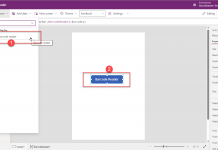








![[Tips] แก้ปัญหา Font ตัวเล็กใน Edge แบบถาวร](https://www.mvpskill.com/wp-content/uploads/2018/05/windows10_rez2.jpg)
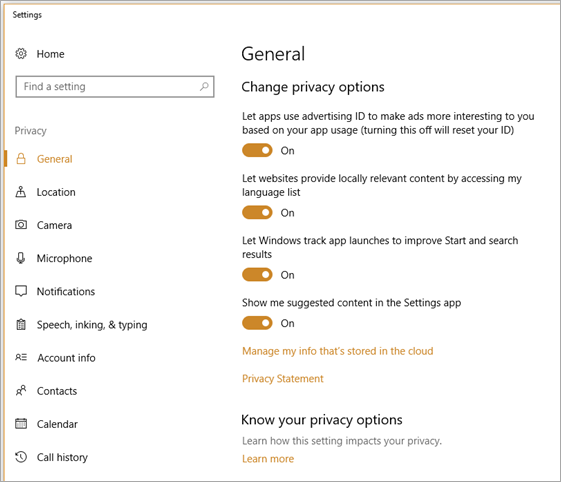
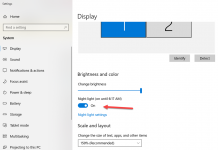

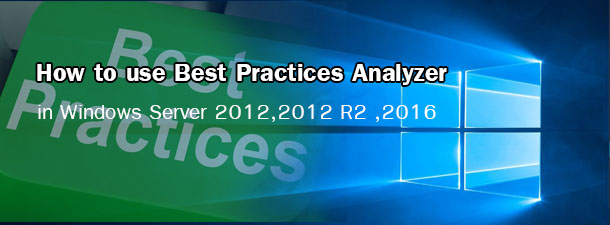



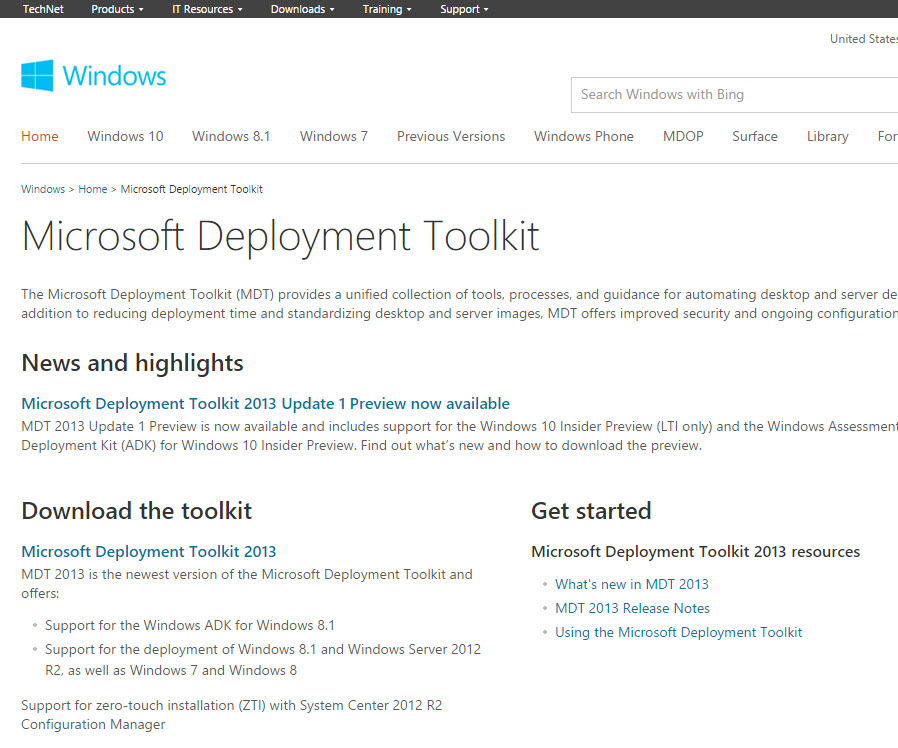






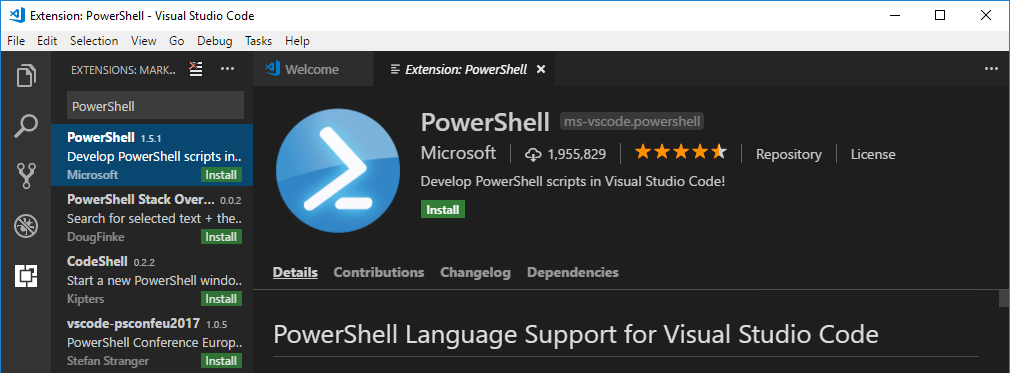
![[Review] การสอบ Microsoft Certification จากที่บ้าน](https://www.mvpskill.com/wp-content/uploads/2020/04/cert3-218x150.jpg)

![[สรุปงาน] งานสัมนา Power Platform ว่าด้วยการนำ Power BI / Power Apps / Power Automate (Microsoft Flow) ไปใช้แก้ปัญหาในที่ทำงาน](https://www.mvpskill.com/wp-content/uploads/2020/01/Power-Platform-Website-218x150.png)