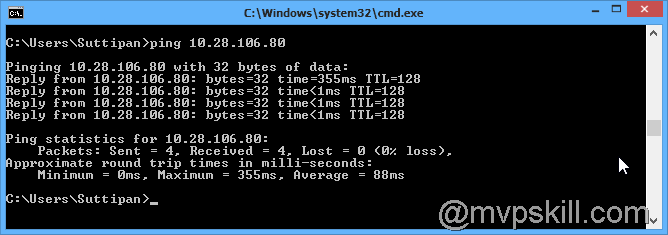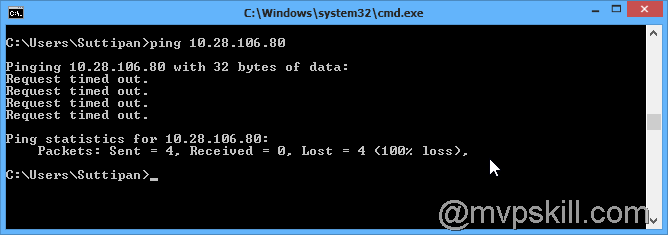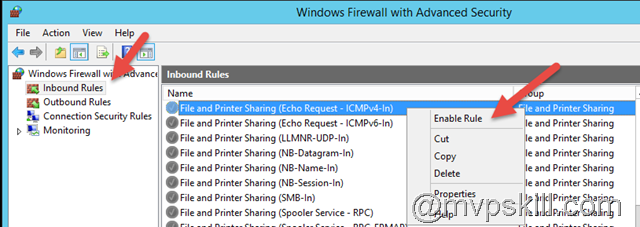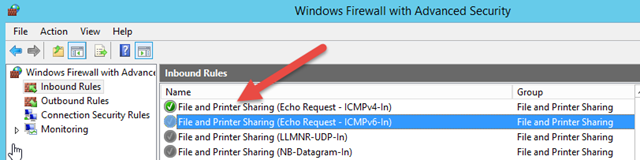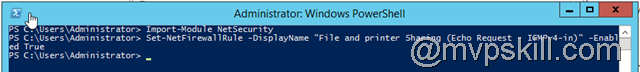วิธีเปิด Ping ให้ Windows Server 2012 ด้วย GUI และ PowerShell
วันนี้มี TIP แก้ปัญหากวนใจของ Default Configuration Network ของ Windows Server รุ่นใหม่ ๆ คือหลังจากลง Windows และตั้งค่า Network เรียบร้อยแล้ว เราไม่สามารถ Ping เพื่อตรวจสอบ Windows ได้
อาการเหมือนเชื่อมต่อไม่ได้ทั้ง ๆ ที่ตั้งค่า IP ไว้ถูกเรียบร้อยแล้ว
มี 2 วิธีดังนี้ครับ
1. ใช้ GUI
ไปที่ ‘Windows Firewall with Advanced security’ แล้วเลือก Inbound Rules จากนั้นหาคำว่า File and Printer sharing (Echo request – ICMPv4-In) คลิ๊กขวาเลือก Enable Rule
ดูให้แน่ใจก่อนนะครับว่ามันขึ้นสีเขียวแล้ว
ทดสอบ Ping ได้แล้วครับ ใช้ได้ปกติเรียบร้อย
2. ใช้ PowerShell
ใช้คำสั่งสองจึ๊กตามด้านล่างนี้เลยครับ
Import-Module NetSecurity
Set-NetFirewallRule -DisplayName “File and Printer Sharing (Echo Request – ICMPv4-In)” -enabled True







![[Tips] แก้ปัญหา Font ตัวเล็กใน Edge แบบถาวร](https://www.mvpskill.com/wp-content/uploads/2018/05/windows10_rez2.jpg)
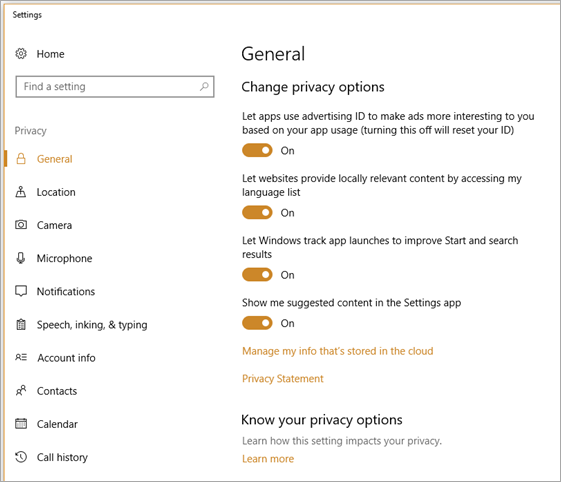
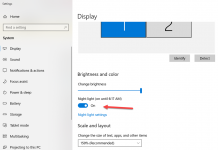

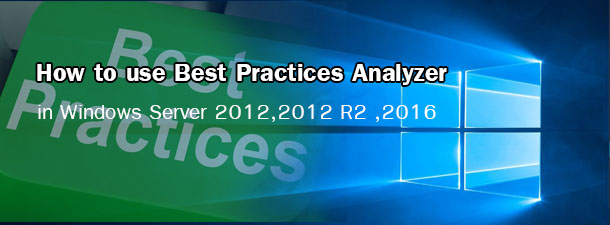



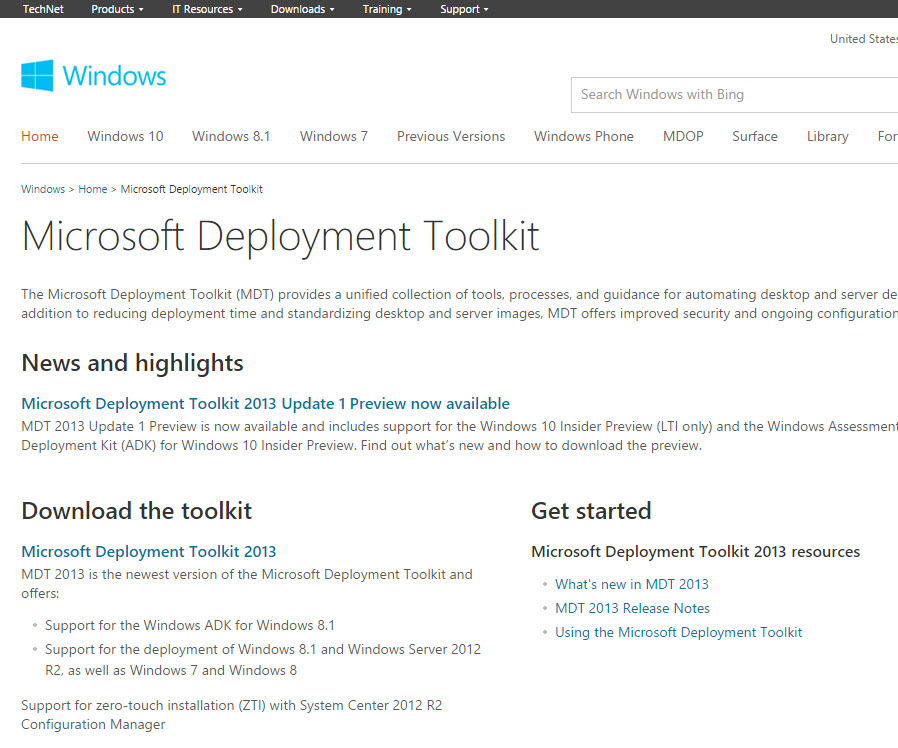



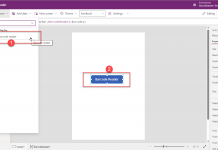





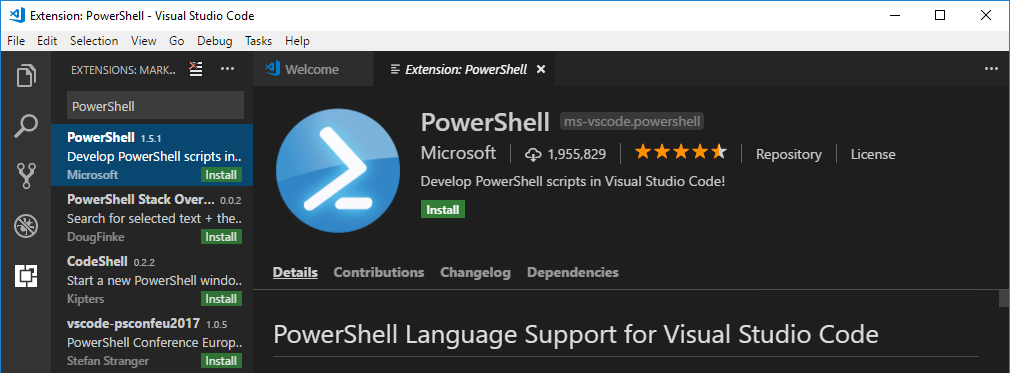
![[Review] การสอบ Microsoft Certification จากที่บ้าน](https://www.mvpskill.com/wp-content/uploads/2020/04/cert3-218x150.jpg)

![[สรุปงาน] งานสัมนา Power Platform ว่าด้วยการนำ Power BI / Power Apps / Power Automate (Microsoft Flow) ไปใช้แก้ปัญหาในที่ทำงาน](https://www.mvpskill.com/wp-content/uploads/2020/01/Power-Platform-Website-218x150.png)