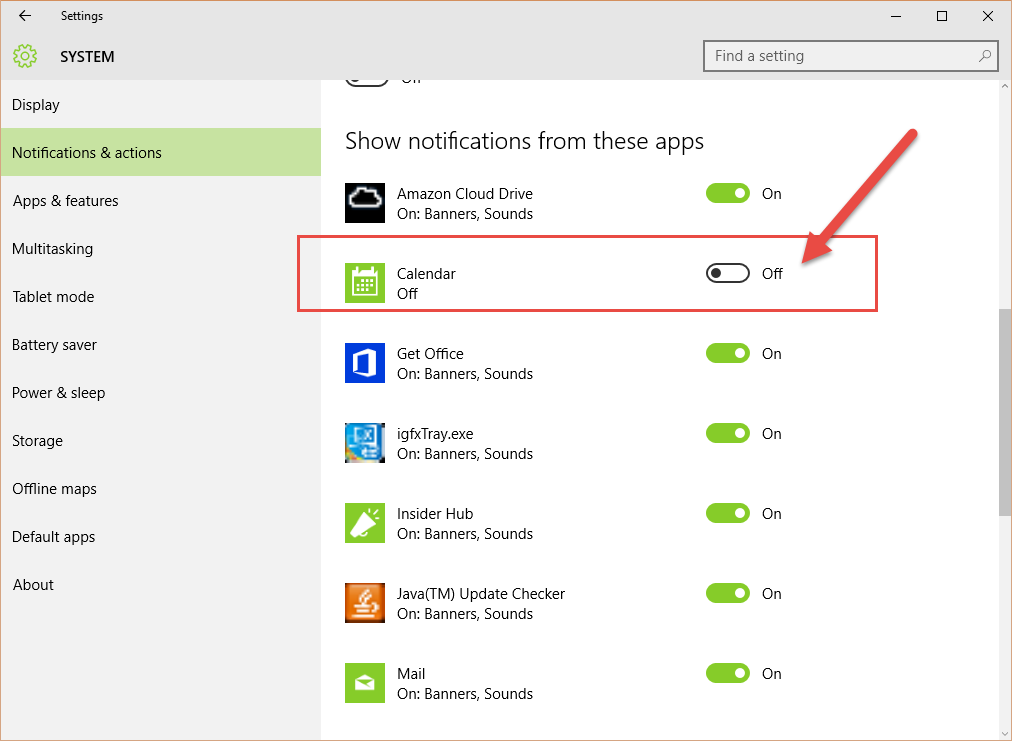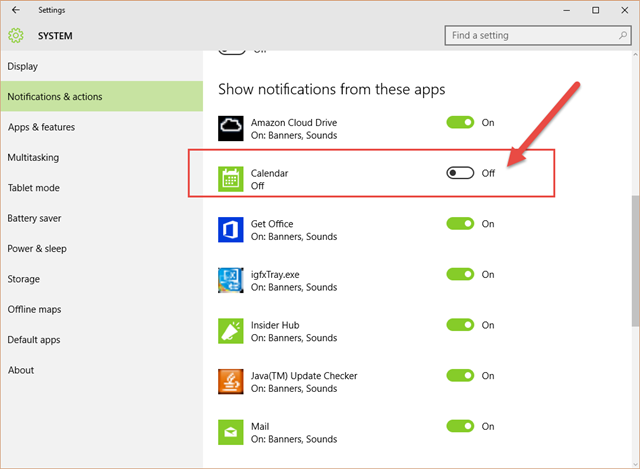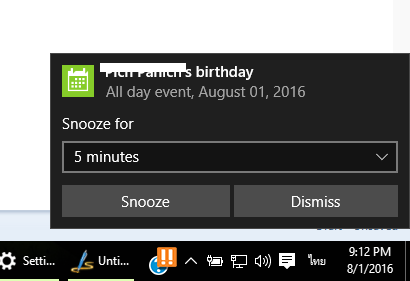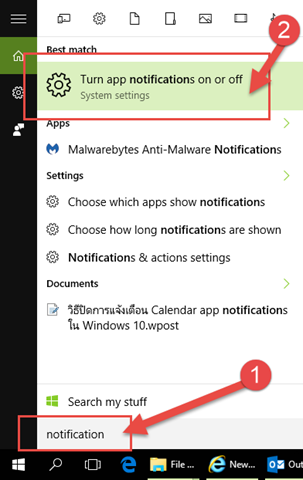รำคาญ การแจ้งเตือน Calendar app บน Windows 10
วิธีปิด Calendar app notifications, open Settings > System > Notifications & actions.
หน้าตาแจ้งเตือนที่น่ารำคาญมาก ๆ เลยครับ
วิธีทำ ก็ตามรูปเลยครับ
1. ที่ start ให้พิมพ์ notification
2. เลือก Turn app notification on or off







![[Tips] แก้ปัญหา Font ตัวเล็กใน Edge แบบถาวร](https://www.mvpskill.com/wp-content/uploads/2018/05/windows10_rez2.jpg)
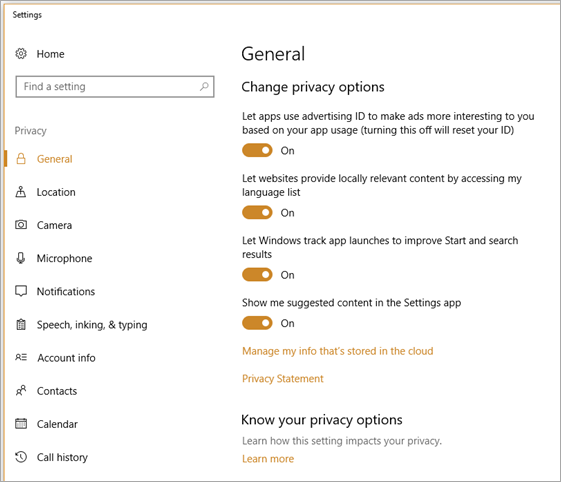
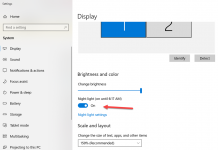

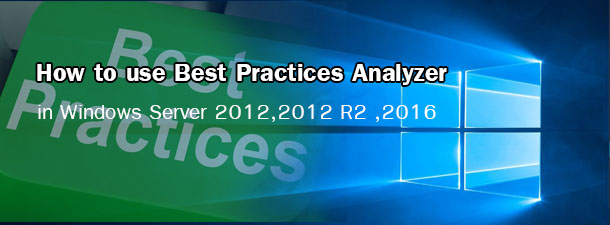



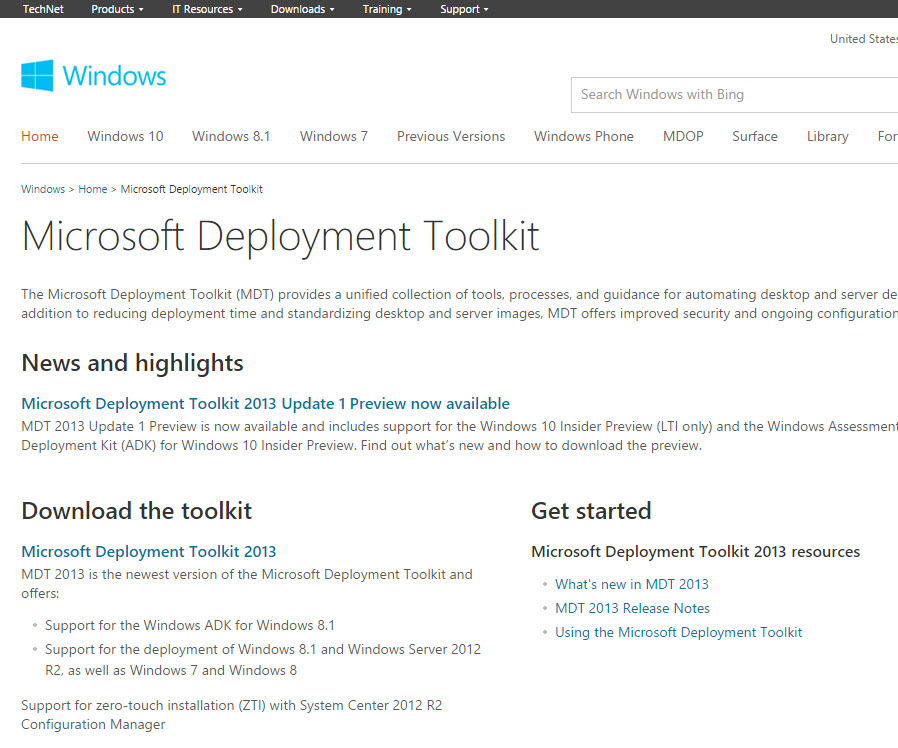



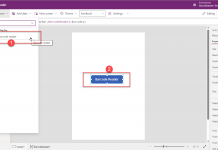





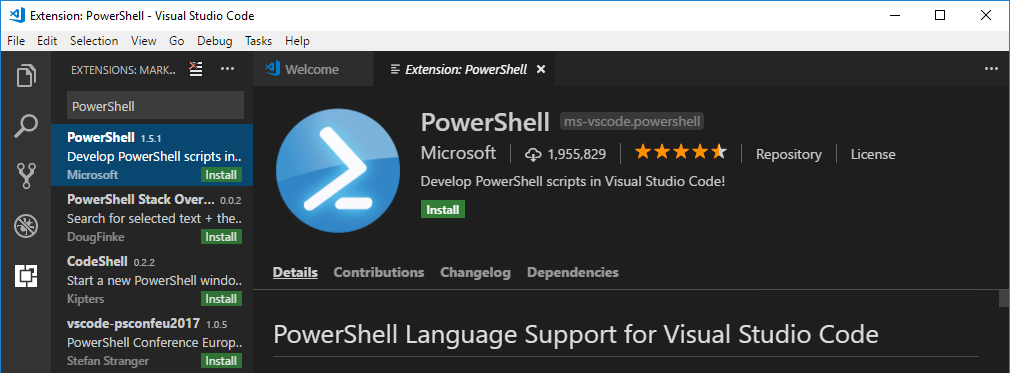
![[Review] การสอบ Microsoft Certification จากที่บ้าน](https://www.mvpskill.com/wp-content/uploads/2020/04/cert3-218x150.jpg)

![[สรุปงาน] งานสัมนา Power Platform ว่าด้วยการนำ Power BI / Power Apps / Power Automate (Microsoft Flow) ไปใช้แก้ปัญหาในที่ทำงาน](https://www.mvpskill.com/wp-content/uploads/2020/01/Power-Platform-Website-218x150.png)