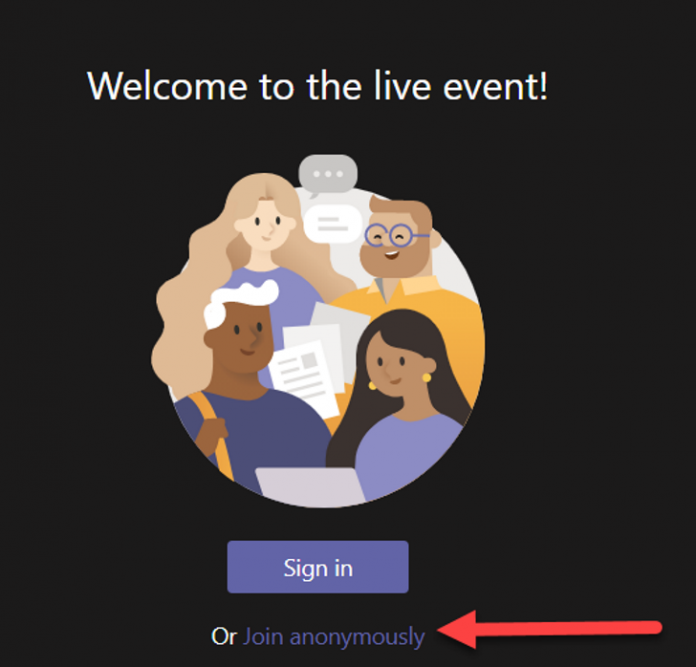มีโจทย์ถามมาว่า ต้องการให้ Microsoft Teams Live Event ใช้กับบุคคลภายนอกได้ จะมีวิธีการอย่างไร
จากบทความ [For Admin/User] Teams Live คือ บริการอะไร? | mvpskill.com | Change the World by Contributions.
ให้ไปที่ Microsoft Teams Admin Center เลือก Live Events Policies ในที่นี่จะเลือก Global Policies*
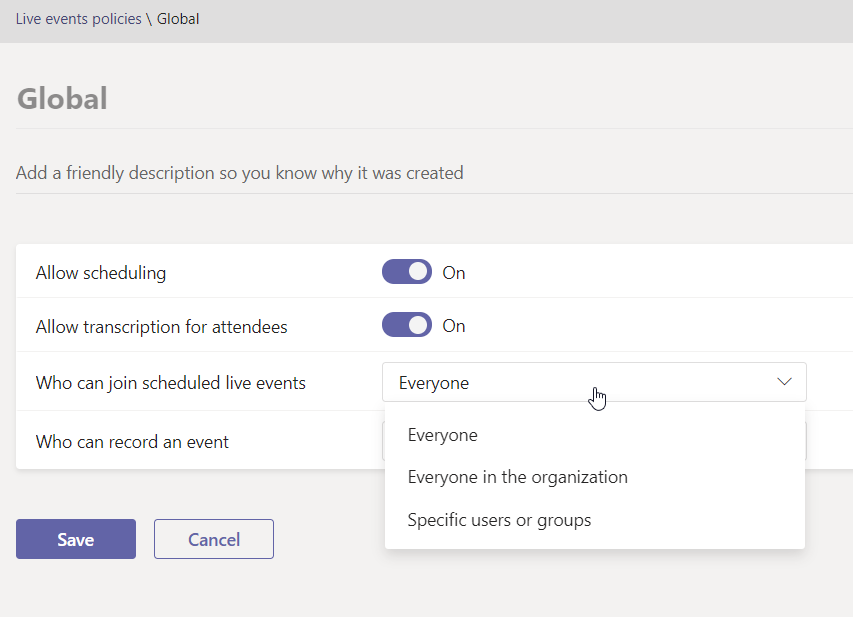
*สิ่งที่ควรทำคือทำ Policy ควรแยกต่างหากออกมา
เลือก Who can join scheduled live events เป็น Everyone
ลองทำนัดหมาย สามารถให้ Guest เป็น Presenter หรือ Producer ได้
![Location
Start
Jun 6, 2021
Time zone
New live event
You are setting up a live event
To invite attendees, copy the link once you schedule the live event and publish it or send it in a
calendar invite. Learn more
Jun 6, 2021
[Public]Microsoft Teams Live Events
5:30 PM
Invite people to your event group
Invite presenters
Allow external presenters (D
Organizer
Megan Bowen
Producer v
6:00 PM
Event group
Kumton Suttiraksiri (Guest)
KS
Presenter v
Producer
Presenter
x
(UTC+07:OO) SE Asia Standard Time
Details
Bur US J V
Live Demo
A
AA
Paragraph v
Next](https://www.mvpskill.com/wp-content/uploads/2021/06/image-3-900x761.png)
ให้เลือกเป็น Public
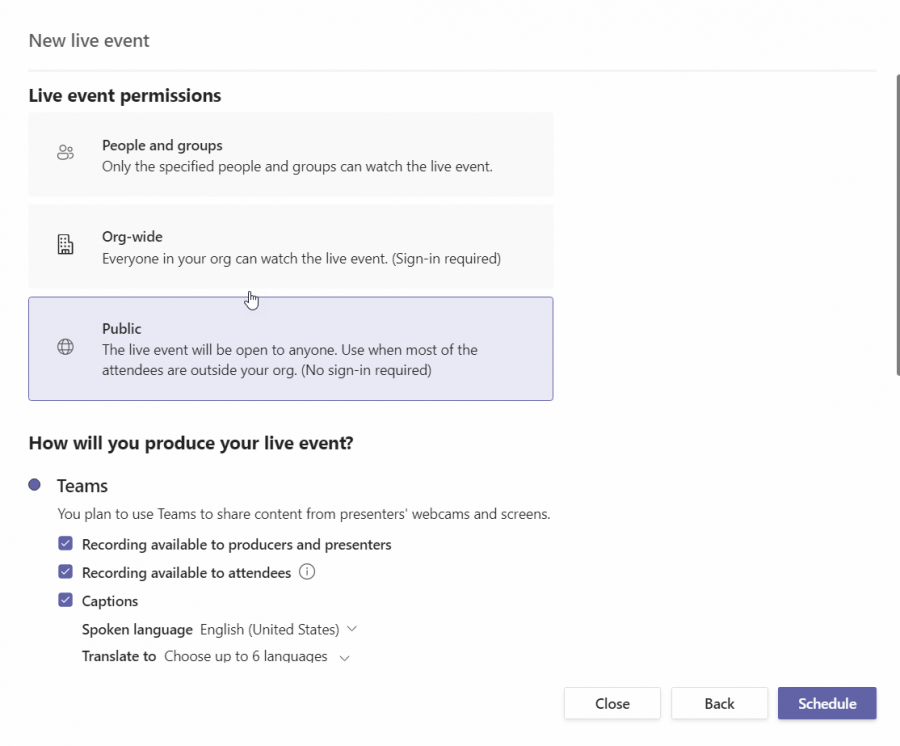
ส่ง Link สำหรับ Attendees
![[Public]Microsoft Teams Live Events
Invite attendees
To invite attendees, copy the link and share it or send it in a calendar invite.
@ Get attendee link
Sunday, June 6, 2021
5:30 PM - 600 PM (30 minutes)
Microsoft Teams Meeting
Join
Chat
O Learn more
Refresh
Organizer
Megan Bowen
Producer, Organizer
Event group
Kumton Suttiraksiri (Guest)
X Cancel meeting
Live event resources
KS
Presenter
Close
Edit](https://www.mvpskill.com/wp-content/uploads/2021/06/image-8-900x586.png)
หากเข้าไปก่อนสำหรับคนในองค์กร
![Microsoft Teams
[Public] Microsoft Teams Live Events
Q Search
The live event hasn't started
Need help?](https://www.mvpskill.com/wp-content/uploads/2021/06/image-7-900x425.png)
สำหรับคนนอกองค์กร เราส่ง Mail ไปให้
![[Public]Microsoft Teams Live Events D
Megan Bowen€Megan8@cloudjump.online»
Inbox x
to Johanna. me •
6
Sun
[Public]Microsoft Teams Live Events
View on Google Calendar
When
Where
Who
sun Jun 6.2021 1730 - 18:00 OCT)
Microsoft Teams Meeting
Johanna Lorenz, Megan Bowen'
5:13 PM (5
Agenda
sun Jun 6, 2021
17:00 [Publicl MicrosortLiveEventDernQ
17:30 [PubliclMicrosoft Teams Live Events
No later events
Maybe
More options
Don't forward Otis invitaüon. Go to Microsoft Teams to invite additional peple.
unau Live Demo
Microsoft Teams
Join live event
Join as or When it'S time for the live
Do not forward this invite to the attendees.
+65 6450 6827 Singapore Singapore (Toll)
conference D. 534 638 912*
Local numbers I](https://www.mvpskill.com/wp-content/uploads/2021/06/image-6-900x531.png)
เลือก Join Anonymous
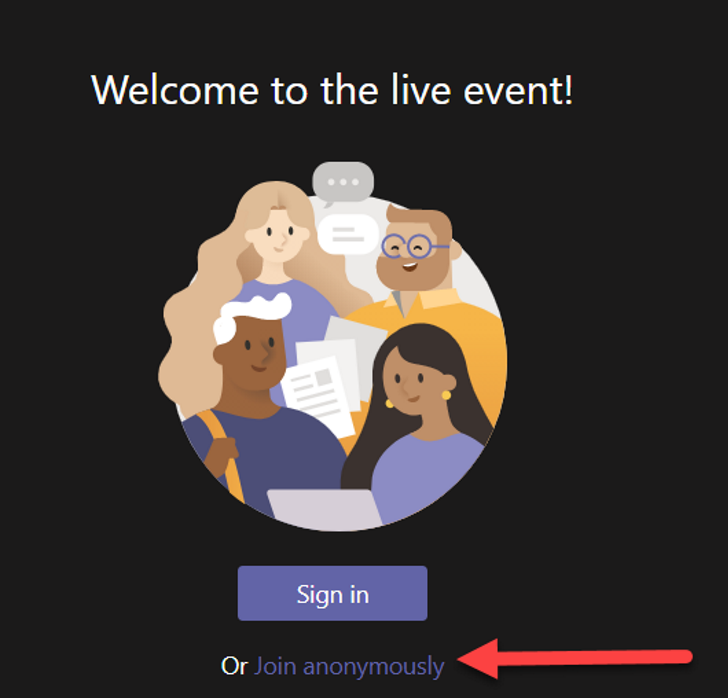
Presenter เริ่มการใช้งาน
![[Public]Microsoft Teams Live Events
Join as a producer
[Public]Microsoft Teams Live Events
Audio off
P Custom Setup
Other options
Add a room
Join now
Attendee](https://www.mvpskill.com/wp-content/uploads/2021/06/image-10-900x663.png)
เตรียม Content
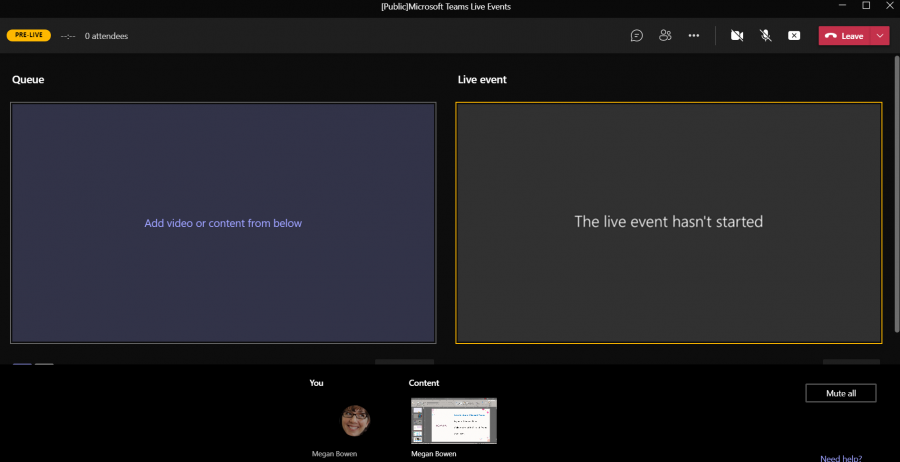
เริ่ม Live
คนภายนอกจะเห็นเหมือนกัน อย่าลืมว่าการ Live จะมีการ delay 10-20 วินาที
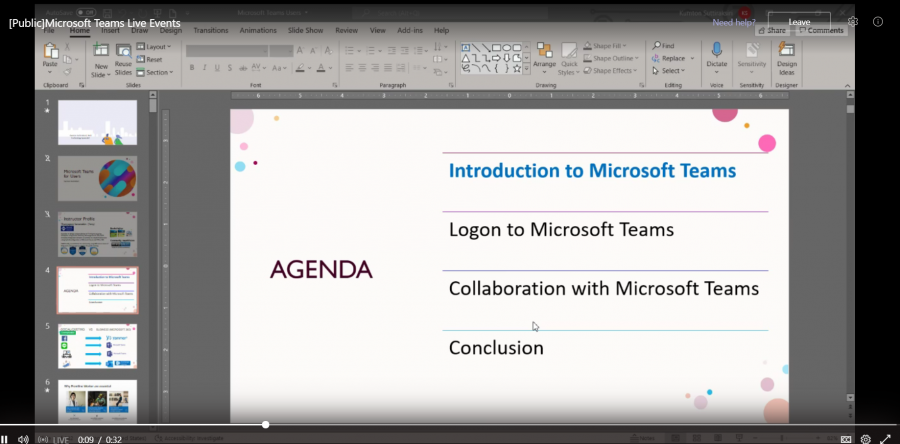


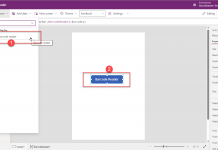









![[Tips] แก้ปัญหา Font ตัวเล็กใน Edge แบบถาวร](https://www.mvpskill.com/wp-content/uploads/2018/05/windows10_rez2.jpg)
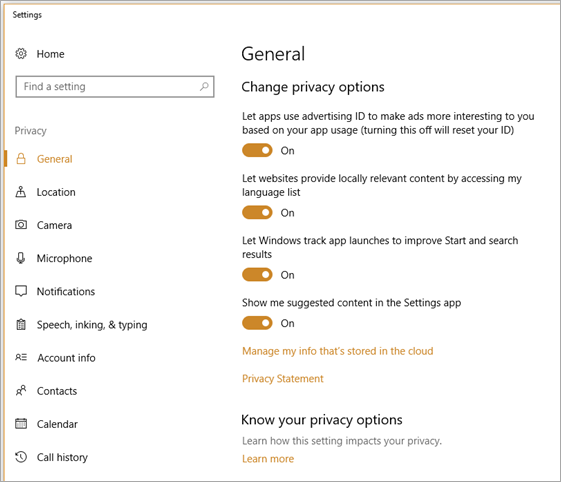
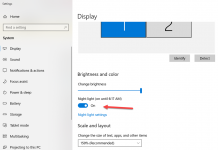

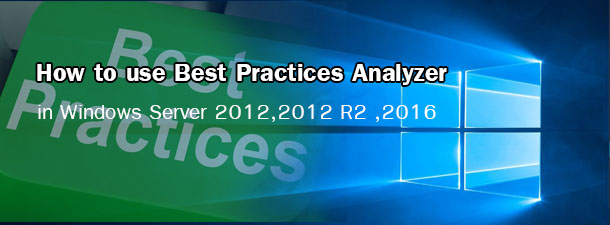



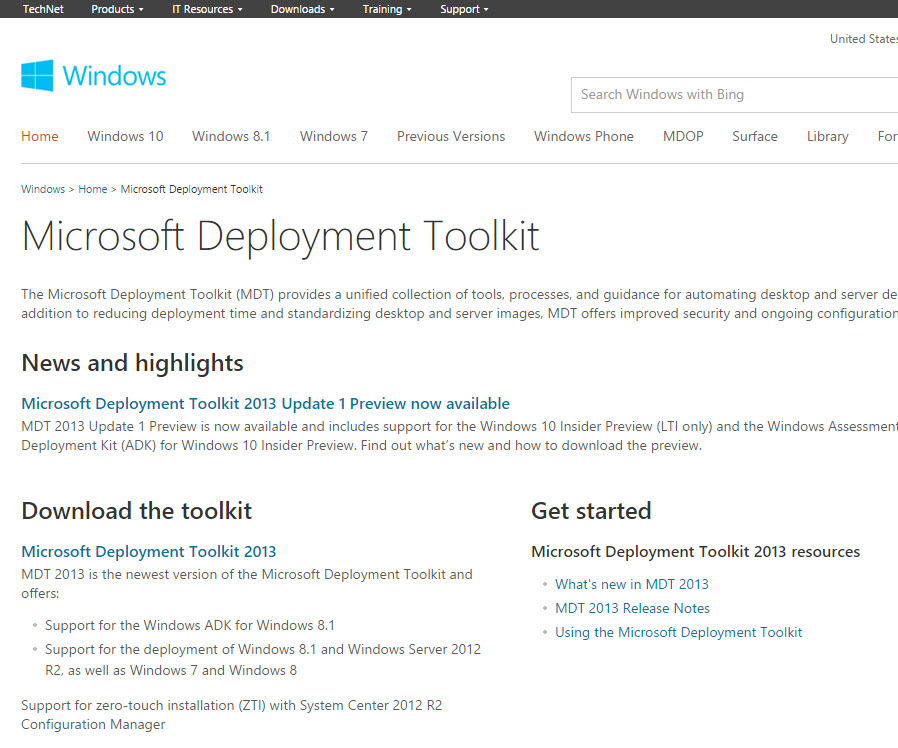






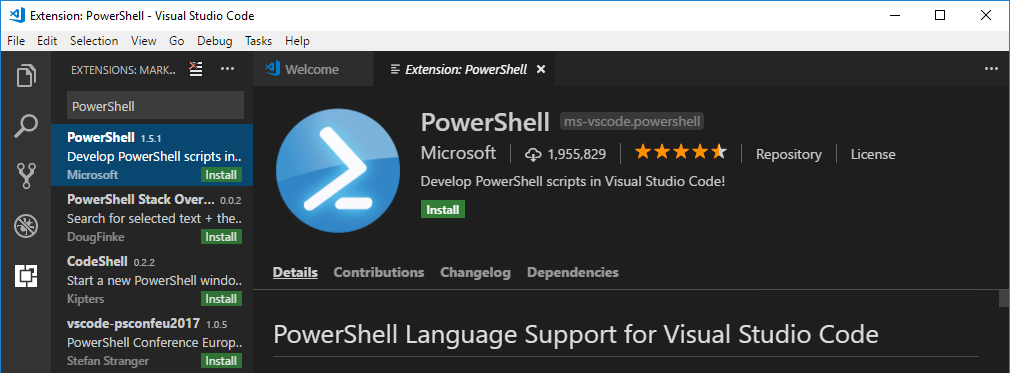
![[Review] การสอบ Microsoft Certification จากที่บ้าน](https://www.mvpskill.com/wp-content/uploads/2020/04/cert3-218x150.jpg)

![[สรุปงาน] งานสัมนา Power Platform ว่าด้วยการนำ Power BI / Power Apps / Power Automate (Microsoft Flow) ไปใช้แก้ปัญหาในที่ทำงาน](https://www.mvpskill.com/wp-content/uploads/2020/01/Power-Platform-Website-218x150.png)